How to Sign A PDF on Mac
These days, people conducting business rarely bring paper documents with them. Instead, they would be carrying only their phones or laptops, which would be the […]
These days, people conducting business rarely bring paper documents with them. Instead, they would be carrying only their phones or laptops, which would be the only thing you see.
Online paperless documents are quickly becoming popular with many businesses, transactions, and agreements, primarily because of their convenience, easy process, and cost-effectiveness. When it comes to signing and sharing documents between involved parties, it’s quite expected for this to happen, as it guarantees authenticity and security from start to end.
For Mac users, signing documents, particularly PDF files, is made much easier by using a built-in software called Preview. It allows you to quickly create and save your electronic signature by placing directly on your PDF document.
But other than the Preview feature, there are still other ways to electronically sign a pdf file. If you want to know more, this article will give you all the important details.
The Portable Document Format, or PDF, is a versatile and standard file format created by Adobe that basically gives people an easy, reliable way to present and share documents – regardless of the hardware, software, or operating systems used by the viewer.
They can be signed electronically, and the reasons why people should sign PDFs electronically are provided below.
Electronic signatures are widely accepted and more secure than traditional paper-based signatures.
Compared to a written signature, electronic signatures are the quickest and easiest way to sign documents, most especially a PDF document.
Whether for business or personal transactions, e-signatures are considered legal, trusted, and lawfully binding in many countries.
No printing is necessary for a virtual signature, which means you save time, money, and effort (as well as paper and trees in extension).
Using practically any device, you can work efficiently and securely from anywhere.
Yes, you certainly can–luckily enough for you, it’s easier to sign a PDF on Mac. Mac users have the advantage of pre-installed software like Preview, which is not available to other operating systems such as Windows.
In this section, we will show you three simple methods for making a signature on a Mac. Click the Show Markup Icon resembling a crayon or pencil in the Preview app on your Mac. If the Markup toolbar isn’t showing, select the View option and click Show Markup Tool. A Create Signature option should show in the toolbar, and click on the signature icon.
To create a signature via trackpad, click Trackpad > the text as prompted and sign your name on the trackpad using your finger. Press any key and then select Done. You can also hit Clear and redo your signature until it’s perfect.
Note: If your Mac has a Force Touch trackpad, you may have to press your finger more firmly on the trackpad as you sign to produce a heavier, darker line.
To create a signature with your Mac’s built-in camera, click Camera. Write your signature eligibly on white paper and hold it up to face the mac’s camera, ensuring that the signature is leveled with the blue line in the window. Click Done when your signature appears in the window.
If you want to create a signature through iPhone or iPad, click Select Device to choose which iOS or iPadOS device you want to connect to. Use your finger or an Apple Pencil (for iPad only) to write your signature on your device, then click Done.
In the first place, you won’t really need a third-party app or online service to sign your important documents — there’s a conveniently built-in macOS tool to help with that. To sign PDFs, you can capture your signature via your trackpad, the built-in camera on your Mac, or your iPhone or iPad. Here’s how:
Open Preview on your Mac and select the document or PDF file you want to sign.
Click on the Show Markup Toolbar button, located in the rightmost button on the toolbar before the Search tool, to reveal the Markup Toolbar. Then, click the Sign button.
Follow the on-screen instructions to create your signature using your trackpad, iPhone, or iPad or holding up a signed piece of white paper to your camera to capture it as a regular picture.
Once the signature is captured, select it from the Sign drop-down menu and add it to the PDF.
From there, it’s all about resizing your signature by dragging on the adjustment handles and placing it where it needs to be. After that, you can save your PDF and consider the job done.
Quick note: If you use iCloud Drive, your electronic signature will automatically be available on your other Mac computers. You are also able to create multiple signatures at once.
In this section, we have included a few mobile applications and websites that provide online document signing services and other related features suitable for mac OS. The electronic signature provider will instruct you to upload the document, sign the document online and download the signed document. The documents that can be uploaded can be PDF, Word, IMG, TXT, XLS, and more.
Features include
Features include:
Features include:
Features include:
Features include:
The ability to create, save and add e-signatures to your PDFs is readily available to mac users. Deciding to sign your documents electronically can serve many benefits, namely for its validity, safety, and security, as well as its quick and easy process.
Because there is no printing, transportation, or an extra layer of physical security for traditional, paper-based signatures, there is less hassle and a noticeably lower expense rate. You can create your e-signature in Preview, the integrated software for Mac, or you can use a trusted and dedicated document management platform to perform the same operation, resulting in your very own safe and verified digital signature to use on any document.
These days, people conducting business rarely bring paper documents with them. Instead, they would be carrying only their phones or laptops, which would be the […]
Electronic signatures have tremendously changed how we do business and manage our daily transactions. You no longer have to wait weeks for agreements to be […]
Concerns about document security, especially with regard to electronic signatures, are inevitable when transitioning from paper-based to digital workflows. When signing or having documents signed, […]
The move to the digital era started with the movement of computational ability to solve issues like solving mathematics quickly and making word processes. Today, […]
Agreement toward a contract is typically indicated through the exchange of signatures. Traditionally, a signature consisted of a person’s handwritten full legal name. As time […]
Electronic signatures have tremendously changed how we do business and manage our daily transactions. You no longer have to wait weeks for agreements to be signed and repeatedly watch paperwork pile up on your desk.
As this innovation becomes the new standard, it’s important to know the difference between eSigning and copying and pasting an image of your signature into a PDF document. You can sign any document directly on your computer or smartphone, and the signature will be equally legally binding as if you had used a pen and paper.
Electronic signatures, often known as e-signatures, are digital signatures used to authenticate a message or document. An electronic signature is produced whenever an authorized user signs a document via a verified electronic signature service. Many countries now recognize electronic signatures as legally binding, and they are widely utilized and legally enforceable in nearly every nation.
The US Federal ESIGN Act defines an “electronic signature” as an associated electronic sound, symbol, or procedure. A person executes or adopts it to sign the agreement. Electronic signatures have been utilized in numerous industries and corporate operations to sign purchase requisitions, work contracts, sales contracts, authorization slips, lease contracts, liability waivers, and other vital documents.
Generally, electronic signatures fall into three categories:
A scanned image of a handwritten signature serves as the foundation of the simplest form of electronic signature, known as a Simple Electronic Signature (SES).
Digital signatures that rely on cryptographic methods to confirm the signer’s identity are known as advanced electronic signatures (AES).
Legally binding digital signatures are called qualified electronic signatures (QES). There are additional layers of protection and authentication built into this signature.
In some cases, a high level of security is unnecessary, and an electronic signature is required. However, a sophisticated or qualified electronic signature is typically required when you sign documents or contracts. Security improves from level 1 to level 3, but at the expense of increased implementation costs.
As it turns out, electronic signatures can be useful in various situations.
Electronic signatures save time compared to the cumbersome processes of printing, signing, and scanning paper copies.
With an electronic signature, you can sign documents from any location with an internet connection.
For reasons of security, electronic signatures are preferable to physical ones.
Electronic signatures are quick and simple to use once they have been set up.
Electronic signatures are becoming increasingly used to safeguard against forgery or tampering. A signature is null and void if a document is changed after signing it.
Multiple programs support electronic signatures. Adobe Sign, DocuSign, and HelloSign are the most widely used. Electronic signatures require an account with one of these service providers before they may be used on a document.
You may use an invisible signature to sign a document electronically because you don’t need to print the document, sign it by hand, and then scan it back into electronic form. Instead, you can sign the document directly on your computer or mobile device.
The widespread adoption of electronic signatures has prompted numerous concerns. Security concerns are arguably the most important for potential consumers.
Even though many businesses and individuals recognize the advantages of moving away from the old method of signing papers – which entails printing, scanning, hand-signing, and re-scanning – they have security concerns. They are particularly uncertain about the verification process.
Moreover, electronic signature verification is like a digital “fact check.” It proves that the person who digitally signed a document is the same person who signed it. When you use a computer or mobile phone to sign something electronically, the device keeps track of details like the time, date, location, and IP address. In this way, the signee can prove that they made the signature.
ESIGN (The Electronic Signature in Global and National Commerce Act), UETA (The Uniform Electronic Transactions Act), and eIDAS (Electronic Identification, Authentication, and trust Services) are only a few of the important pieces of legislation that support the legality of electronic signatures.
Traditional procedures for proving the legitimacy of pen-and-ink signatures strongly resemble the procedure for confirming electronic signatures.
Verification is primarily concerned with showing that the intended signee created an electronic signature by establishing the signature’s date, location and time and confirming that a signed document has not been altered.
As soon as a document is signed, several software solutions, such as PandaDoc, offer additional layers of security by generating a digital certificate from a certificate authority, security checks, and various levels of encryption.
Encryption, composed of public and private keys, verifies electronic signatures. Each public and private key is similar to a partnership in that they are both generated simultaneously and linked at their commencement. The private key can decrypt data with its “partner” public key.
In this regard, the signature verification process is like signing into a website using an email address and password. You may verify your identification with the combination of these two data points.
With an esignature, the signee’s identification information is incorporated within the signature itself. When signing and returning an agreement, you should always include the public key and any other information necessary to authenticate your signature and the original and encrypted data.
To confirm that your document has not been altered or signed by an unauthorized party, you can verify the authenticity of a signature by decrypting the file with both keys. If their output corresponds to the original data, it is authentic.
In addition to preventing forgeries, electronic signature verification guarantees that only the original document exists. You can check the authenticity of an eSignature to see if it has been changed or not.
The verification process ensures that only the genuine document has the necessary public key to access the corresponding private key. This makes it simple for the certificate authorities to determine which documents are authentic and which are forgeries.
No. A digital signature and an electronic one may sound similar, but they serve different purposes.
Digital and electronic signatures increase a document’s credibility and security differently. Electronic signatures (eSignatures) show that you intend to be legally bound by the terms within a document, while digital signatures make it feasible to identify individual papers.
The primary function of a digital signature, as opposed to an electronic signature, is to seal and identify a digitally signed document so that no one can forge it. In contrast, electronic signatures are employed to ensure that a document’s provisions are recognized as legally binding, so long as the document has an eSignature.
Digital and electronic signatures are often used interchangeably in the contracting process, but there are some important distinctions between the two. Notable differences are the following:
Different purposes are served by digital and electronic signatures, which is one of the most significant distinctions between the two.
For example, digital signatures work to ensure that the document has not been tampered with, altered, or faked. In contrast, an electronic signature is typically employed to signify that a signer is voluntarily and knowingly entering into a legally binding agreement or contract.
Digital and electronic signatures are utilized differently because their purposes differ.
Business contracts often include electronic signatures to show that the signing agrees to the requirements. A signatory’s electronic signature shows its intent to form a legally binding connection and fulfill both businesses’ obligations.
However, certifying bodies or trust service providers utilize digital signatures, not business teams closing contracts. These bodies verify digital signatures and documents.
Digital signatures are not made by persons but by contract parties in Word or PDF. On the other hand, signing or marking contracts creates electronic signatures.
Software and algorithms create digital signatures. Public Key Infrastructure (PKI), a combination of processes, hardware, and software, generates two public and private keys to transfer data securely.
Digital signatures require more security than electronic signatures, making them harder to produce.
The user’s identity is verified, and the digital certificate is bound with cryptography when a digital signature is appended to a document. However, independent electronic signatures are rarely validated.
The concept behind digital signatures is that they cannot be altered or tampered with, making them more secure as a result. Digital signatures frequently give a complete audit trail that lets parties determine if and when certain changes to a document have been made and when and by whom it has been signed.
Electronic signatures need not necessarily adhere to the same severe requirements as digital signatures, which employ cryptographic encryption methods. Consequently, the security of certain electronic signatures is compromised.
Verification is primarily concerned with showing that the intended signee created an electronic signature by establishing the signature’s date, location, and time and confirming that a document has not been altered. As soon as a document is signed, several software solutions, such as esigning, provide additional layers of protection by generating certificates, security checks, and various levels of encryption.




Concerns about document security, especially with regard to electronic signatures, are inevitable when transitioning from paper-based to digital workflows. When signing or having documents signed, it’s important to have confidence that the documents are secure and that the signatures are valid and enforceable under the law.
Since online transactions are highly vulnerable to fraud and hacking, we have good reason to doubt their safety and legitimacy. In light of this, it is quite understandable if you’re reluctant to fully accept the legal force of an electronically signed document solely because it is in an electronic form.
But there’s nothing to be concerned about! Many laws exist to safeguard electronic signature legality. To dispel any doubts you may have, we will discuss in this article the legality of an electronically signed document and how legally binding digital signatures are.
Any sound, symbol, or process attached to or logically associated with an electronic record and executed or adopted by a person with the intent to sign the record is referred to as an electronic signature.
Electronic signature software facilitates the fast completion of documents by individuals or business agreements and paperwork that are quick and easy to sign and are immediately regarded as legal. It ensures maximum efficiency and security since it combines tracking of the involved persons’ details and information and has numerous layers of security linked with electronic signatures. Such measures make it impossible to forge and adhere to legislation that legally recognizes electronic signature.
In many nations and jurisdictions, meaningful ceremonies and documents like birth or death certificates, divorce certificates, and adoption papers don’t use e-signatures. In these cases, wet signatures, notaries, or witnesses are typically required. If it is clear that the signer is not computer literate, the electronic signature is not valid.
Since the requirements for electronic signatures vary somewhat between states and countries, it is important for everyone to be aware of the laws that apply to them, whether they are conducting business or conducting personal transactions. Thus, seeking legal counsel is a good idea, especially considering e-signature laws vary by region.
The Uniform Electronic Transactions Act (UETA) at the state level and the Electronic Signatures in Global and National Commerce Act (ESIGN) at the federal level are the two main acts that back up legal requirements for electronic signatures in the US.
It consists of the following components that make it legally binding:
The Electronic Signatures Regulations Act of 2002 backs up the validity of e-signature in the UK. It consists of the requirements for e-signatures to be legal and valid.
Both parties must prove that they mutually understand and agree to their contract.
Qualified Electronic Signature (QES) and or Advanced Electronic Signature (AES) are the most perceived to be as strong as written signatures.
Many European nations adopt the UK’s policy of accepting contracts as legally binding, even without a handwritten signature. The e-Signature Directive from 2000, now called Regulation (EU) No 910/2014, also known as eIDAS, was in EU legislation in 2015. The eIDAS standard specifies three types of e-signatures, like those in the UK: SES, AES, and QES.
Electronic signature has been legally accepted in Australia as long as it adheres to and complies with their law. Electronic Transactions Regulations 2000 identifies which transactions and Commonwealth laws are exempt from all or part of the ETA.
In most countries, legal experts say that electronic signatures are legally binding, provided certain conditions are met. In particular, an electronic signature must meet the following criteria to be legally enforceable:
An electronic signature must result from a voluntary act by the person whose signature is being certified.
The person whose signature is being certified must intend their signature to be binding.
The electronic form used for the signature must accurately reflect the signature made on paper or in another medium.
These requirements ensure that only valid signatures are certified for use in court. Furthermore, digital signatures must have maximum tamper sealing, strong authentication, security, and an audit trail to be considered heavy proof for any legal purposes. It proposes the substantial validity of any e-signatures and protects you from unwanted fraud.
It is never new that exchanging documents can be done conveniently through emails, and affixing them with signatures makes it more legal. Globally, these are the types of documents that are allowed for e-signing:
National Telecommunications Information Administration (NTIA) strongly claims that there are some documents that cannot be signed electronically and, if so, are considered invalid. These are some of the following:
The types of documents above are the most common documents that are massively processed and transacted online. But always check and refer to your local laws and jurisdiction for your specific e-signature purposes.
Most nations, elite businesses, and various organizations use electronic signature solutions. And because it costs less, e-signature software is preferable to traditional ones. They are easy, very secure, and accepted by the federal law.
Here is a list of electronic signature software apps that are unquestionably leading if you’re eager to start using them immediately. By reading more about it, you can compare and contrast each app’s brief whereabouts to see which best suits your needs.
More than 30,000 businesses use it. Along with the standard e-signature, it has 450 additional templates. To complete/edit an electronic document, you can access it within Microsoft Word or via a mobile app. As a result, PandaDoc’s comprehensive set of features aids in the user’s paperwork’s efficiency and acceleration, which prompts them to report that it has been signed. With a 65 percent decrease in document creation time and a 28 percent increase in closing rates, the software has helped users save 12 hours per week.
Its reputation as one of the most user-friendly apps for beginners is supported by the fact that users can sign up without creating an account. It encourages work simplification, enables the reuse of templates and forms, and ensures that all parties receive the documents after everyone has signed them. Dropbox, Slack, Salesforce, Microsoft, and OneDrive are all integrated into the software.
It assists significantly in document signing and creating paperwork for large businesses and private circles. It has over 300,000 users, including well-known companies like Microsoft, Tesla, Groupon, and HSBC.
The fact that the electronic documents sent and received are known as envelopes distinguishes this software from others. They provide limitless signing and, in their free edition, permit the expansion of cloud storage. But how many envelopes are there? It Depends on the plan you select.
It offers much more! There are over 100 features that you can use, suitable for both novices and large businesses, and don’t even require downloading. It provides contract creation, agreement signing, document merging, permission-based roles, demo templates, and private cloud eSignature management. Since it offers tracking and storage, you can keep an eye on business workflows while processing payments, which significantly aids in management and organization.
Always consider the features that best suit the nature of your work when selecting a tool to assist you in your work, businesses, and transactions. Not only does it lend a helping hand, but it also encourages us to be as productive as possible while minimizing hassle.
The listed e-signature software and its features may be a great way to make things easier for both new and current users. To learn more about other best e-signature software or get it right away, we have the list of the top tier eSignature software, with ratings and feedback that will help you determine which one to choose! These leading E-signature software do offer legitimate services anytime and anywhere!




The move to the digital era started with the movement of computational ability to solve issues like solving mathematics quickly and making word processes.
Today, almost all aspects of our lives are on the computer; the same goes for businesses. The transfer to the digital era has enabled entire companies to function in small spaces and even online.
However, this transition has been challenging for others, and many business technologies still need to remove these technologies. Signatures, faxing, scanners, and landlines are outdated business technologies that have yet to be entirely replaced by businesses. There are a lot of new technological solutions that effectively eliminate the need to keep up with these advancements. Still, the adoption rate needs to catch up, which comes at a detriment to business speed and efficiency.
When taking a look at the concept of signatures, it is easy to recognize the reasoning as to why electronic signatures have yet to have full adoption across the board. Each person has a unique signature, and signatures are an essential part of validating that an individual signed and agreed to the terms of the document.
In this post, we will introduce the “S Signature” – an innovative and widely recognized way to create a signature. S signatures have become a guideline to sign documents electronically that have become accepted in some use cases.
An s signature is a legal way to sign an electronic document utilizing a typed signer’s name in place of a handwritten signature. To create s signatures, the signer types in their name on the signature line of a document between two forward slashes. This will serve as your official signature and in some cases, this allows you to bypass the need for an actual signature.
In the case of conformed signatures, which are another type of s signatures, the signer puts an “s” between two forward slash marks in front of their typed name (for example, /s/ Jimmy Doe). S signatures are named after the conformed signature style.
A conformed signature is used mainly to make signing contracts and documents more accessible. The ease of use of a conformed signature has drawn many to use it, and some government agencies now accept it as a substitute for a wet signature.
The conformed signature removes the need for a person to print, sign, and scan paper documents to submit it electronically. Conformed signatures offer a perfectly efficient solution to a signature to reduce the number of procedural steps and save paper.
A conformed signature will allow for a smooth process of viewing, signing, and submitting an electronic document without having to print or scan it. Conformed signatures can be used in several ways and give the signer the option of how they are able to sign a document digitally.
Conformed signatures can be effortlessly done from a smartphone, tablet, laptop, or other mobile devices, drastically increasing the speed at which individuals can attest to a document.
Electronic signatures are necessary to keep business moving, especially when you can’t meet face-to-face. You never want technical issues to get in the way of collecting signatures. S-signatures make it especially simple to manage them, regardless of a person’s device or tech savviness.
Depending on where and how you are doing business, the option of an s-signature may help you conduct business more quickly by speeding up the signing process. For example, when you are e-filing a patent application, you can soon use a form-fill app to add a digital signature from any keyboard. Convenience is one of many possible examples of when s signatures might work better than a physical signature.
The United States Patent and Trademark Office (USPTO) defines S-Signature regulations laid out in documentation and are subject to MPEP 501 and MPEP 502. They started accepting S-signatures on patent-related documents back in 2004.
The rule outlines the essential requirements for using S-Signatures in electronic and legal documents.
Yes. A conformed signature is a typed signature that is used to allow for a quick and smooth signing of electronic documents. A conformed signature substitutes the traditional signature line with a typed name preceded by a “/s/” designation.
There are numerous ways to write a conforming signature, and the United States Patent and Trademark Office provides instructions on the proper format for an electronic signature. Different regulatory bodies have other laws regarding the proper format for conforming signatures.
There are many forms of electronic signatures, each having its own specific uses and formatting requirements. One of the symbols to indicate an electronic signature is /s/, placed before the signer’s name.
A signature verification forensic test is performed to determine if a document’s signature is forged. Signature verification extends the Handwriting Examination exams and is helpful for authenticating legal documents, bank cheques, and other items.
The authorities must verify the documents submitted in case laws need a signed signature or order. Examples are health insurance policies, estate documents, eviction notices, court orders, and foreclosure notices.
A conformed signature is a typed signature that may be placed on a document through electronic or mechanical means. That includes typing out the letter or inserting symbols from a device.
There are a lot of forms of e-signatures, and each has specific utilizations and formatting requirements. The s-signature is an excellent e-signature method that many people can utilize. Generally, the “/s/” in a signature line denotes that a conformed signature is being used as a substitute for a traditional handwritten signature.
The convenience of the signature type has allowed businesses and lawyers to squander less precious time and energy in printing, signing, and scanning documents and more time to focus on their clients. When seeking legal assistance, you’re advised to look for lawyers that readily utilize new technology to eliminate inefficiencies.




Agreement toward a contract is typically indicated through the exchange of signatures. Traditionally, a signature consisted of a person’s handwritten full legal name. As time passed, individuals started to sign only with their surnames or initials, further stylizing their names.
These days, signing documents involves more than just putting your name on the paper – you can also do it digitally. But whether you use a handwritten signature or digital signatures, one important question remains: should you still sign official documents with your full legal name? Furthermore, how can you guarantee that the signatures you collect are valid and legally binding?
Together, let’s explore this article and find out the answer!
Typically, a signature consists of a stylized version of a person’s name. However, that is optional since all that is required is a symbol representing you. As with many signatures, it can be a series of squiggles, an image, or, traditionally, an “X” for people who have difficulty signing. A signature is valid so long as it accurately reflects the intent of the parties engaged in a commercial transaction.
This mark is usually made with a pen, but not always. You can make a signature with any object that leaves a mark on the paper. A pencil is not preferred because it can smudge and be erased, but it can be just as valid as a pen signature. The use of stamps and electronic means are also options for generating signatures since they are all distinct writing instruments.
It is possible to appoint a representative (or “agent”) to sign a legal document on your behalf if you cannot.
The law says electronic records, contracts, and signatures have the same legal force as their paper counterparts. Since it is a federal law, it applies to all interstate commerce contracts. However, most states also have their own rules about electronic signatures.
The law essentially recognizes and lets people do things on paper or in some other non-electronic way. Consumers must have the option to “agree electronically, in a way that reasonably shows that the consumer can access information in the electronic form that will be used to deliver the subject of the consent.”
The answer is not always yes, but a signature in ink should look like your legal name. This will keep you from worrying about compliance or validity, which can be very annoying and even cost you in court.
If you sign a document with a signature that is hard to read or doesn’t match the signature on your official ID, like a driver’s license or passport, it may be harder to prove that the document is legal. This is because you could use your official ID if you signed important legal documents.
On the other hand, an online signature is usually easier to track back to the person who signed them, no matter how they look. This makes them more flexible in this way.
Have you also asked questions like, “should my legal signature have to be my full name?” or “can I use a nickname instead of my complete name?” Here’s your answer.
So, can you sign using a different name, or do you have to use your genuine one? You should consult a lawyer for specific advice, but in general, you are free to put whatever you choose next to your signature. However, there are a few factors worth thinking about.
Since your signature is a way to identify yourself, you should always be consistent with it. Your complete name isn’t required unless you’re seeking to match an existing approved signature. As an alternative, you may choose to sign only with your middle initial. On the other hand, contracts made by credit card companies, for instance, may require a signature on one spot and only your initials as an acknowledgment on subsequent pages. A more formal signature is needed here to avoid confusion with your initials.
In response to this rising need for electronic signatures in legal and commercial concerns, the Electronic Signatures in Global and National Commerce (E-SIGN) Act was passed in 2000. This law establishes the validity and enforceability of electronic records, contracts, and signatures like paper documents do.
Whether it is electronic records, contracts, or signatures, they are treated equally to paper versions under the law, and individuals can choose which format they prefer.
Electronic signatures are valid no matter how closely they match the name or ink signature of the person signing. Moreover, the signature is valid when the document shows that the consumer has access to the electronic version of the information used to provide the consent topic.
You can create your electronic signature using e-signature software like Signaturely, Adobe Acrobat Sign, and DocuSign.
Use your mouse, stylus, or trackpad to quickly draw and download your signature. Type your name or initials to begin. Then, choose from over 35 typefaces and customize the color to make it your own.
When you pick the ideal font and color, you may download your signature for free; it will then be ready for usage.
Change the thickness, hue, and angle to make it one-of-a-kind.
Download it once you’re finished, and it will be ready for usage.
Adobe Sign is the standard for professional document and electronic signature apps.
You can use a signature generator in Adobe Sign to make your signature as you sign documents. This allows you to draw, type, or upload your signature.
Once you’ve made your signature, you can put it on the document by clicking or tapping Sign.
When you click on the link, the document will open in a program like DocuSign that lets you sign it electronically. You must consent to electronic signatures because you might be required to sign again.
After verifying the agreement, if the document was sent through DocuSign, tags with directions to Start or Sign should appear.
Follow the instructions and click each tag to add your digital signature. Afterward, you can confirm your identity—the procedures for adding your digital signature.
Signatures indicate that an individual or business agrees to follow the terms of a contract. So, the validity of the signature depends more on whether it can be shown that all the parties involved agreed than on how close the signature is to the person’s name.
While there is no hard and fast rule about how a signature must look, it should be very close to how your name appears in English on official documents. Doing so will save you, your loved ones, your legal team, and the clerk of courts a great deal of time and effort down the road.




Was there a time when you thought a contract had the same scope as an agreement and vice versa? If you do, we’re telling you now that they aren’t and it’s better to immediately correct such misconceptions because you may fall victim to your lack of knowledge on the distinction of these two terms.
Although “contract” and “agreement” are frequently used interchangeably, they have very different meanings in the law. Unlike a commercial agreement, which is more official and binding and must be documented, an informal agreement does not require witnesses or writing down.
Agreements and contracts are formal declarations of the terms of a deal between two or more parties. The two most distinguishing legal purposes and features are their adaptability and application.
Contracts are agreements, but not all agreements are contracts. An agreement and contract can be either verbal or written, but a written contract is always enforceable if it contains certain provisions.
Let’s dive in and define agreement and contract.
An agreement is less strict and they may fall short of being an enforceable contract. They merely consist of a mutual understanding or arrangement between two or more people. Typically, agreements are verbal, but this does not exclude them from being legally enforceable.
However, the trouble with a verbal agreement is that they don’t necessarily carry legal implications. And so, if one side wishes to withdraw from the contract and denies that such a conversation occurred, nothing compels the parties to adhere to the conditions. Instead, they rely on all parties involved to abide by the agreement. People might make honest errors if they need to remember what was agreed upon if the agreement occurred some time ago.
If two parties have built confidence and trust, a non-contractual arrangement can save time and money while providing greater flexibility.
In other words, an agreement is formed when one party promises to perform or refrain from doing something in exchange for compensation.
Contracts are formal, enforceable agreements with mutual consent from all parties involved. They are a written instrument outlining both parties’ obligations, responsibilities, and commitments. It is a mechanism to remember what was agreed upon, especially in complex transactions, and it protects all parties if something goes wrong.
They can be used as supporting evidence if one of the entities fails to comply with the requirements. If a party breaches the contract or fails to fulfill its obligations, the other party may pursue legal action.
To make a legally binding contract, it must contain all the elements listed below:
The conditions of mutual assent and offer and acceptance are comparable to those of an agreement. Consideration indicates that the transaction is made in exchange for sufficient remuneration. A prime illustration is an employment contract. The worker agrees to perform a given job for a specified amount of remuneration.
In order to better understand what agreements and contracts are, we have included a few examples below.
Many legal papers that are called agreements are actually contracts. So that their names don’t mislead you, below are some samples of standard business contracts:
A “general business contract” is a legally binding agreement between two parties within a company. That is to say, the following contracts are used to organize the terms and how a firm will run when it is being structured into the following.
In situations when this type of information may be required, owners often utilize a Bill of Sale to demonstrate their ownership of a particular property. This sort of contract specifies, among other facts, the parties involved, who is selling and who will be the new owner of the personal property, and how much the contract is for.
An employment contract is a legally binding agreement between an employer and an employee that details both parties’ legal rights and obligations.
With a license agreement, the creator or owner of a product (or idea, service, software, etc.) can grant permission to third parties to use their products in exchange for financial compensation, such as a cut of the profits. Licensing agreements are essential for these owners who wish to allow other firms to utilize their “product” while still receiving reasonable compensation and regulating its usage.
A typical example of a negotiable instrument is a student loan, in which a private lender swaps tuition money for just a student in return for an offer of the same products (contract) that the student would repay the loan. The agreement will explain the payment terms, including the time the learner has to repay the loan and any associated fees.
There are a number of different types of agreement in the business world. For instance, a non-disclosure agreement is utilized by businesses that interact with prospective workers, clients, or vendors and must preserve personal and private information. The opposing party may pursue legal action if the signatory of the non-disclosure agreement discloses any of the secret information.
It is an agreement between two people who are getting married that outlines the terms and conditions of the marriage, including issues such as property ownership, financial responsibilities, and decision-making authority.
It is a contract between a service provider and a client that outlines the terms and conditions of the service being provided, including the scope of the work, the payment terms, and the duration of the agreement.
It is a contract between two parties that outlines the terms and conditions under which confidential information will be shared and used and each party’s obligations with respect to protecting the confidentiality of the information.
The primary cause of the failure of many verbal agreements is that parties change, memories fade, and one person’s version of events frequently differs from another’s.
Implicit agreements are insufficient when a debate involves company strategies, duties, and money management. Putting agreements in writing permits all parties to assess how the other parties interpret their agreement. A written contract identifies a point of contention or ambiguity, so parties can discuss and negotiate that point before committing to the transaction.
A contract may not eliminate the possibility of conflict, but it can lessen its impact. There are several ways in which a contract can serve to safeguard you in the event of a disagreement. It’s preferable to avoid costly litigation fees and pursue alternative dispute resolution methods like mediation if your client doesn’t participate, and a contract can help you do just that. This contract is legally binding, so if mediation fails, you can rely on its terms to help you in court or when trying to collect a debt.
The key distinction between an agreement and a contract is that the former is not legally binding but the latter is. The sole condition for an agreement is that all parties understand their rights and duties, while a contract includes explicit rules and regulations that can be enforced by law.
For instance, a roommate’s agreement to take out the trash every other week or a friend’s invitation to supper are two informal agreements. No legal action can be taken against you if you fail to fulfill your obligations under this agreement.
Contracts and agreements reflect the parties’ rights, responsibilities, and obligations. An effective contract will explain each party’s tasks, how to perform them, what to measure them against, and when. Thus, contracts help parties remember their obligations and rights. Moreover, businesses can reduce risk by utilizing contracts to foresee and clarify who is responsible for what and on what terms.



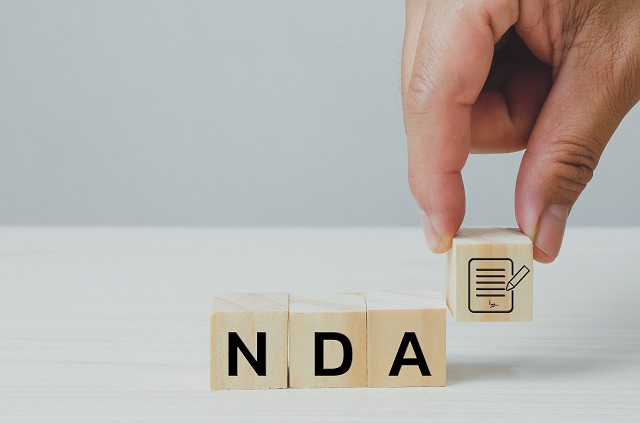
When it comes to maintaining a competitive edge in the marketplace, it is significant for businesses to keep their current undertakings, fresh ideas, and exciting items under wraps. This is especially important if you and a possible business partner have been talking about sharing confidential information while each party determines whether or not to move forward with the partnership.
Indeed, the same holds true for new businesses. If you want to progress on a potentially lucrative idea, you must ensure that no one else is aware of your efforts. But how?
Before discussing a joint venture, merger, or partnership, most successful entrepreneurs and large corporations insist on signing confidentiality agreements. In this way, the parties can feel secure disclosing confidential information to one another without worrying that it will fall into the wrong hands.
Nondisclosure agreements are helpful when giving information to possible investors, making deals with vendors, and looking into joint ventures to remain safe.
A nondisclosure agreement is a legal document that protects private information shared by people or companies in the course of doing business together. Once a contract is signed, parties are legally bound to keep the information confidential and not share it or use it for anything other than the business partnership.
So, these documents give your business legal protection from employees or contractors who might disclose sensitive information to a competitor or use what they know about how your business works to start their own brand that competes with yours. With non-disclosure agreements, your business is secured!
To further safeguard the business and ensure that the parties, particularly the recipients make every effort to keep the information confidential. Non-disclosure Agreements don’t have to be long and difficult to understand, but a company could be held liable if the legal document isn’t clear or complete.
To protect both the person who gives out confidential information and the person who receives it, a nondisclosure agreement must have these important parts:
Description of Confidential Information. To a considerable extent, the content regarded as confidential will direct the restrictions of an NDA’s scope. Why is the information being disclosed?
Relationships and Duties of the Contracting Parties. Who is making this disclosure, and who will be receiving this information? The party receiving the confidential information must keep it secret and cannot use it for their own benefit.
Duration of the Agreement. Is there a predetermined length of time that the agreement covers, and if so, how reasonable is it? The answer to that question is primarily determined by the business you are in and the nature of the information being divulged.
Additional Provisions and Exclusions. This entails that the recipient has no right to use confidential information in any way other than as specified in the agreement.
Repercussions of Violating the Non-Disclosure Agreement. The penalty for violating a non-disclosure agreement should also be spelled out in an NDA. Liquidated damages, contract or employment termination, or an award of attorney’s fees and costs against the breaching party are all potential consequences.
It is standard practice for confidentiality agreements to make exceptions for certain information that does not violate the agreement or where it would be unreasonable to expect the other party to preserve a secret.
Among the exemptions are the following:
Non-disclosure agreements are a good way for businesses to protect their trade secrets and other confidential information. Here are some common situations in which you might want to sign an NDA:
A company’s vendors and other business partners may require access to, or even full disclosure of, commercial or trading information. Under these circumstances, it is necessary to safeguard sensitive information:
Giving employees access to private information about your business as part of their job is indeed risky. If the employee signed a non-disclosure agreement NDA, the employer could use this agreement to pursue legal options and remedies if things go sideways.
When an NDA explicitly states which corporate information is protected and the penalties for breaching it, employees are aware of the value of protecting trade secrets from the start.
NDAs are classified into three types: unilateral, bilateral, and multilateral. Find out when you should use each type:
There are two parties involved in this type of NDA. But only one party shares certain information with the other to keep the information from getting out to more people.
In this type of NDA, one party is dependent on the other to keep some information secret to prevent unauthorized access. The parties aim neither company would divulge the other’s trade secrets when giving access to sensitive information.
NDAs of this type involve three or more parties, and at least one of them will share information with the other parties and make sure to keep it from getting out to more people.
After defining the three types of NDAs, we’ll get into best practices for signing these confidential agreements in the tech world. Paperless offices are the norm as people switch to electronic signatures. Streamline the processes involving sensitive documents and make it easier to track when needed. With E-signatures, the process of signing non-disclosure agreements becomes smooth and still legally binding, without the possibility of fraud and without the hassle!
Legal teams and law firms can now use Esignature solutions as one of the processes to accelerate legal procedures with secure and compliant eSignatures, improving the customer experience and decreasing agreement turnaround times.
As part of your onboarding process, ensure that your business associates sign a non-disclosure agreement (NDA) to protect your company’s intellectual property and trade secrets. To do that, learn how to use different E-Signature solutions to sign and send a Non-disclosure Agreement for your various needs:
If you want to make an account on the Pandadoc website, you may use the free 14-day trial.
Once you’ve signed up, select Upload to import your NDA document into PandaDoc. If you don’t have one, PandaDoc’s NDA template makes it easy to create one.
Follow the on-screen instructions to connect and upload an NDA directly from your device or cloud storage.
The fields pane in PandaDoc allows you to add signatures and initials to your document and block, duplicate, lock, and move material.
PandaDoc users can use a preselected signature, draw their own, or upload one. Sign the non-disclosure agreement and then hit send.
When you arrive at their website, it will only take a moment to log in or create an account.
Choose an NDA template, document, or archive from your device or cloud service and upload it.
Once you click “Open,” a professional PDF Editor window will pop up so you can make last-minute changes to your document.
Fill in text, upload images, and make notes or interactive fields for added productivity.
You can add “Signature Fields” to have many people sign something or use the “My Signature” button to sign something yourself.
When you are finished, click the DONE button.
Once in the Jotform’s dashboard, Click Use Template if you don’t have an NDA and opt to use theirs.
Click Create a New Form to view and create your NDA on PDF Editor.
Use the PDF Editor to make any necessary changes to your contract.
After you’ve reviewed your contract and are happy with the terms, it’s time to send it to the parties involved and share it using Jotform’s assigning feature.
Launch Form Builder for parties to sign an NDA.
Get started with HelloSign by signing up for an account.
Download an NDA document and get one that fits your needs by customizing a template you find online or, better yet, by consulting a lawyer.
After logging in, upload the document through the “Add File” button, the “Drag and Drop” option, or one of its integrations. Choose “Me and others” or “Just others” for the confidentiality agreement.
Suppose you want to add signatories. Hit “Prepare doc for signature” to get to the best bit!
Fill out your NDA Form
If everything appears good, click the Continue button at the top of the page to save your changes. To send out for signatures, you must first return to the page titled “Get your document signed.”
Sign up to their website using your email address.
Upload the signed NDA from your device or Dropbox or Google Drive’s cloud storage using the “Upload” button.
Click SIGN if the document is in your account. Then, scroll to the page where you need to sign.
Choose your preferred method of signing (mouse pad, text, downloading a signature scan from your device, or taking a photo with your webcam).
Move and resize the newly inserted signature to your liking before clicking the top panel’s “Done” button.
Indeed, there is no longer a need to produce paper copies of documents or spend time rearranging the schedule to set up a meeting. The discovery and usefulness of E-signatures have supplanted the traditional method of physically delivering contracts to legalize business transactions and procedures.
Having the best esignature solutions in the marketing industry provides a substantial competitive advantage for you as an entrepreneur, particularly in signing NDA or other contracts. In many companies, finishing administrative chores takes a team effort, slows delivery, and decreases output.
As the first step in any business relationship, having both parties sign an NDA online using a reliable electronic signature system is an excellent idea. Esignature solutions are a type of technology that allows for faster execution, trade in a secure system, improved productivity, and lesser error rates in your NDA file and other contracts. Signing an NDA with Esignature software can save you from the trouble of having to do physical deliveries!




With the advent of online file transfers, PDFs are among the most frequently shared and transferred files among educational, corporate, and legal institutions. As you can easily send, receive, read, and edit PDFs, a feature called Secured PDF provides the functionality to protect our privacy.
Secured PDF offers an extra layer of protection for your PDF files and allows you to control who can view, modify, and print them by setting a document password. It ensures the authenticity of your digital documents and prevents forgery and fraud.
A secured PDF is a protected PDF. This means users cannot change or perform specific actions on the PDF file since it becomes a read-only file. In these cases, the secured PDF document may be encrypted or require an access code to open.
Organizations widely use a password protected PDF document to assure their clients that their documents are authentic despite being sent digitally. Documents signed with a digital ID or certificate are locked or protected to prevent changes. Organizations mainly use this for their legal and commercial contracts.
It is essential to secure copyrighted PDF documents as this ensures their integrity and authenticity when signing contracts. It also prevents forgery and unauthorized viewing and modifying of the marked and classified data.
You can protect a PDF file using two ways: Encrypted and Password Protected PDF.
An encrypted PDF is one of the ways to protect a document from unauthorized users. Access codes and encryptions hide data within the file, allowing only authorized users to see the encoded data using the password security. You must have the cipher or algorithm and the key to decrypt the data.
Password-Protected PDF is another way to protect a PDF document. This restricts a PDF to only certain users. Password protection can also restrict the editing and printing of the document. However, keep in mind that unauthorized users may still create digital copies of password protected files using this method.
There are two kinds of passwords for a PDF File to be password-protected pdf:
Document Open Password allows a user to open and view a PDF file.
Permission Password permits you to change details and settings in the PDF file. This method may also restrict printing, copying, and editing PDF files. You can also configure the document’s configure permission settings so that anyone may view your file but with limited functionalities. Unauthorized users cannot change the PDF settings if they set a password for your protected PDF file.
But if the secured PDF has a permission password and you don’t know it, you can use PDF Password Remover to remove the permission password so you can edit the protected PDF.
Yes. Generally, if you have the password from the author of the Secured PDF file, you can instantly open a secured pdf. For secured PDF files opened using Adobe Acrobat Reader DC, click File > Properties. From the Document Properties dialog box, click the Security tab.
If you have issues opening a password protected PDF file or are restricted from using certain features, you may contact the PDF author.
Adobe Acrobat Reader is a popular software for all your PDF needs. It is also one of the most straightforward solutions for signing PDF documents. Follow these simple steps to sign a secured PDF using Adobe Acrobat Reader:
Install Acrobat or Acrobat Reader on your computer and download your PDF file.
From the Menu, select the Fill and Sign tool. This allows you to sign documents through your preferred browser.
Click the “Sign” button, and choose either “Add Signature” or “Add Initial.
Depending on your choice, you can type your signature or upload an image of your hand signature.
Insert your signature in the desired area.
Signaturely is another popular, free online signature app that allows users to sign any document, including a secured PDF, electronically. Availing of the paid version of the app offers users more advanced features. Below is a step-by-step guide using Signaturely to sign a secured PDF:
Create a free account and choose whether you want to: sign a document, send a document for signature, or send a document you and others need to sign.
Upload the document. You can input the recipient’s names, include a message, and configure the permission details during this step.
Add your signature or initials by clicking on the fields. You can specify the signatories in each field.
Send the document for signature to the other recipients. The app will conveniently provide updates on who has signed and issue reminders on who has yet to sign.
PDF Buddy is also an excellent option for signing a PDF online. This requires no software installation on your computer or device. The free version lets you sign up to three PDF files monthly which sounds great if you will only need to use it occasionally. See below the steps on how to get started:
Click “Choose PDF to Edit” and upload a PDF from your computer.
Once uploaded, go to the left side of the Menu, and select “Sign.” You will be prompted to either upload an image or draw your signature directly on the PDF.
If you choose the latter, a box will appear on the screen. Use your mouse to draw your signature.
Click “Use” to move your signature and place it in the document as needed.
Once done, save the changes when you do and then Download your signed PDF.
HelloSign is another solution that makes it easy to sign PDFs online. HelloSign allows you to send documents for e-signature, track the signature progress, and even capture signatures in person using a mobile device.
The free version lets you sign or edit three PDF files each month. It can also be integrated with popular applications such as Google Docs, Dropbox, and Microsoft Word.
Digitally sign your PDFs by following these easy steps:
1. Open the Hello Sign website.
2. Select “SIGN” OR “SEND.”
3. Select “Upload File.”
4. Browse and select your file.
5. Select “Next.”
6. Select “I’m the only signer” You may click “Add Signers” if needed.
7. Place the Signature field where you wish your signature to appear on the form.
8. You may choose to draw, type, or upload a digital signature.
9. Select Next
10. You can now save the signed document to your computer or send it via email.
This is another great online electronic signature tool that provides you with an easy solution to sign and request signatures. Get started by following these simple steps:
Upload your document and follow the on-screen prompts.
Select “Create Signature” to the right.
You can enter your signature by drawing, typing, or uploading your signature.
Select “CREATE” Drag and place your newly created signature to the document location where you wish to sign.
Select “Finish & Sign” at the bottom right.
Save your document by selecting “Save.” You can choose to Save to your device, save to Dropbox, Save to Google Drive, or Save to Smallpdf (pro version only).
If you have signed the document with your name or someone else’s signature, it is particularly important for you to use a Secured PDF. Creating secure and e-signed documents is now easier than ever with tools such as Adobe Acrobat Pro and Reader, Signaturely, Hello Sign, and more. If you only need to sign PDFs occasionally, like once a month, there’s no need for a premium service. However, a free option may not suffice if you sign PDFs daily.




Several documents require signatures for them to be legally binding, including contracts, letters of agreement, lease agreements, etc. But in this age of increasing contactless and remote technologies, signatures come in digital format. You need to work on many things to sign documents, which is harder when you need to sign documents online.
Since digital media is becoming more popular, documents on paper and printing are discouraged. Hence, putting a digital signature above the signature line on a document is faster, easier, and better for the environment. In place of a handwritten signature, using pre-made e-signature templates is an easy-to-use solution for quick and safe legal binding of documents.
Here, we’ll show you how to save and upload your signature image file and make it available whenever you need it.
Yes! When compared to wet signatures, electronic signatures are much more secure.
One significant difference between traditional and digital signatures is the latter’s security. Wet signatures are accessible to fake or change, while several authentications and security checks protect electronic signatures done online. They are legally binding proof of a transaction. Therefore, it is easy to say that electronic signatures are entirely secure, and we will explain why we say this.
Electronic signatures leave a digital record that can be used as proof of the transaction or as an audit trail. With this audit trail, you can find out when and who read, looked over, and signed the document online.
Signaturely streamlines the process of creating and using an electronic signature. To digitize your signature, just type it or draw it by hand, then scan the image onto your computer. Whenever there’s a spot for a signature, you can insert this image instead. There is no cumbersome process—just a few simple steps to obtain a reusable signature. Never again will you have to stress over how to digitally sign a document in Word documents, PDF, or Google Docs.
Get started on the document’s presentation by crafting the message and title that will be shown to the signers.
If you have a Google Doc that needs to be signed, you can upload it to your e-signing account by going there and selecting “Upload File” and then “Google Drive.” If you want to send the document to specific people through email, do so after you’ve uploaded it and before you click “Prepare Document.”
Choose your signature style.
In an e-signature, your name generates a stylized version of your signature and initials. The default signature style will be displayed. However, you can access additional styles by clicking the “choose a style” button. Line thickness, width, and handwriting signature style are all customizable elements of stylized signatures.
Put your name in print.
To sign, you can use either your finger on a mobile device or the mouse on a computer. To achieve this, click in the suggested signer box and drag the cursor to make a drawing of your signature. To finish your initial, you will need to do this again.
You may also alter the thickness of the line generated by the pen tool and the color of your signature when you put one together. If you need more time to be content with your signature after the first try, you can delete it and start over.
Create an Account with Your Signature
Signaturely can also be used to sign MS Word files digitally. The process takes less than five minutes, making it a fast and convenient option. To use an image as your digital online signature, simply upload it using your account.
The people who will be signing the Word document must be chosen.
You can select “Only Me,” “Me & Others,” or “Only Others” if only your signature or those of specific individuals are needed to ratify the Word document. Signaturely will modify how the email is sent and reviewed based on your chosen settings.
Use the drag-and-drop section to upload files to DocHub.
Use the toolbar to create a signature on a document and make other modifications to the document.
To proceed, follow these steps:
Step 1: Click the Download/Export icon in the upper-right corner. Choose a storage place for the file.
Step 2: Click “Download” or “Export,” depending on your selected storage location.
To transfer a file directly from the editor, you must click the “Share” or “Send” icon rather than “Download” or “Export.” Then, you can choose the best way to share: with a link, an attachment, or a request for a signature.
SignEasy is the most accessible tool for electronic business signatures. Forty-eight thousand firms use SignEasy to create electronic signatures. If you wish to try eSignatures before committing, they offer a 14-day free account with no obligations. You can cancel at any time.
On the top left of the interface, click “Start Signing.” Two alternatives are available. Click “Sign Document” to add your signature. A popup window opens, prompting you to upload a document from your desktop or mobile device.
SignEasy generates electronic signatures in different ways.
Upload a high-quality image of your signed document and click OK to preserve it. You can drag and drop your eSignature into any document from your account.
You may sign a paper as many times as you choose.
There can be a maximum of three signers (including the account holder) on any particular document. You can have a different group of three signers for a separate document. If you need more signatures, you can re-import the finished document into SignEasy and use the options for second and third-person signatures.
You can add the document’s date, time, and any text or image of your signature. On the iPhone/iPad version, it is also possible to insert buttons and checkboxes.




Are you tired of having to print out documents just to sign them? You may have a digital document that needs to be signed and sent right away, but you’re not in the office and can’t find any equipment in your home. With a simple scanner and some basic knowledge, you can easily digitize your signature and save yourself the hassle of dealing with paper.
Scanning signature is a quick and easy process that can be done in just a few simple steps. Plus, having a digital copy of your signature on hand can be helpful for signing electronic documents or creating digital copies of important documents. So why not give it a try and start enjoying the convenience of a digital signature today?
A scanned signature is a digital copy of a handwritten signature, usually captured as an image. To create a scanned signature, a signatory will draw their signature on paper and use a device to transform the handwritten signature into a digital signature format, like a PDF, JPEG, or PNG.
Since the primary purpose of a scanned signature is to use the scanned digital signature for electronic documents, scanned signatures are often confused with electronic signatures. The two aren’t exactly the same, though.
The main difference between an electronic and scanned signature is how you create them.
An electronic signature is created on an electronic device by drawing a signature using your finger or typing your name. A stylus pen helps you form your electronic signature precisely, without the jitters or mistakes that usually result from using your fingertip. Electronic signatures also enable signed documents to be secured and authentic through various electronic signature software.
Meanwhile, a scanned signature is drawn on paper (also known as a wet ink signature) and scanned using a device, making it possible to add your handwritten signature to a digital document or contract. It can be tricky to get a clean scan of your signature. That said, with proper lighting and a suitable signature scanner, it is easier to get a clear image of your signature.
Scanning signatures can be an important way to sign documents remotely. A scanned signature provides an excellent way for businesses that want to close deals and sign contracts without meeting in person. Scanned signatures are helpful because they are legally binding and can be reused repeatedly. Rather than manually drawing, scanning, and saving a handwritten signature every time you need to sign documents, you can scan a signature once, save it and upload it to different documents in Word or a PDF document, for example.
The greatest thing about it is that you can use it anytime if you have your mobile phone. Scanning your handwritten signature speeds up the whole signing process.
While a scanned signature has its pros, it also has its cons. Here, we explore the downside of scanning a signature.
Scanned signatures are not as secure as digital signatures. While both signatures are legally binding, scanned signatures may be less attractive to counterparties than electronic signatures because they lack primary authentication. There is no digital timestamp to show when a signed document has been signed, and there is no clear audit trail to identify who signed the document or whether they are an authorized signatory.
Scanned signatures do not look as professional and seamless as electronic signatures. It is because it is pretty challenging to ensure that the background color from the paper is an exact match for the document you will sign online. Without any high-resolution scanner, a signed signature may appear pixelated or blurry. An electronic signature has no problems like this because it is directly drawn into the contract.
It may sound convenient compared to signing a contract in person, but there are more quick ways to sign a digital contract than scanning a signature. Scanning your handwritten signatures will still need to draw your signature, scan, crop, save, and upload it to a document.
The process is too slow and too manual to be used at scale, and it will take companies to sign dozens or hundreds of contracts in a month. However, electronic signatures are far more accessible and can be used on a scale.
Various iPhone apps will allow you to scan documents, such as Adobe Scan, CamScanner, or Scanner Pro. These apps deliver high-quality scanned digital documents, but some of these signature scanners require payment to unlock additional features or that are on a free trial period, such as the transparent background.
Taking a picture of the signature is similar to the two other options already mentioned, but it might come in handy when you do not have a dedicated scanner or an iPhone.
There are a lot of signature scanner apps that will allow you to scan your signature in high-quality resolution, such as:
Signaturely provides a scanning app that will accurately and clearly capture your signature and turn it into a high-quality signature.
Signeasy is an app available for phones that will easily capture and scan your signature.
PandaDoc allows you to upload your scanned signature and convert it into a digital format to sign documents.
You can upload your documents to the website, and OnlineSignature allows you to upload, among others, your scanned signature and be placed in the signature line.
SignNow is a paid software that allows you to scan your signature online in minutes.
CamScanner is a portable scanner that can auto-crop images and converts your handwritten signature into a digital format.
Apowersoft Scanner allows your phone to be a portable scanner. You can scan, crop, and manage your signatures in one platform.
Genius Scan is a mobile phone app available on Android and iOS phones. Genius Scan allows you to scan your documents and handwritten signatures on the go and export them as PDF documents.
Nowadays, scanning an image and converting it to a digitized signature offers a lot of conveniences. With the right solution, signing digital documents efficiently, instantly, and legally is undoubtedly possible. However, you should remember that creating a scanned digital signature is only part of the electronic document signing process.
While it is possible to sign documents with a scanned digital signature, there are more secure ways to sign documents. You should have an electronic signature and ensure the right electronic signature software for security and authenticity on signed documents.


