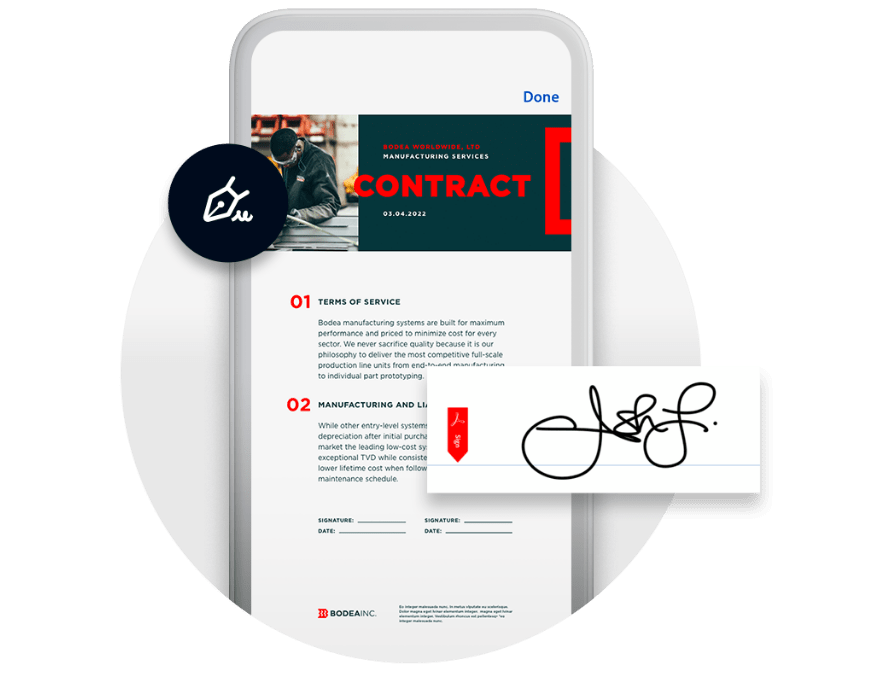Adobe Acrobat Sign Reviews
$12,99
About Adobe Acrobat Sign

Adobe Acrobat Sign is a solution from Adobe Acrobat, which in turn is part of Adobe. Adobe is an American multinational company, specialized in offering creative,- marketing,- and document management solutions. With Adobe Acrobat, you can convert documents and images to PDF.
With Acrobat Sign, you can sign, collect, track and manage eSignatures. In addition, Acrobat Sign integrates with the most comprehensive suite of Microsoft apps, Salesforce, Workday and many more.
Acrobat Sign Solutions can also be configured to meet industry-specific regulations around the world, including HIPAA, FERPA, GLBA, and FDA 21 CFR part 11.
Plans & pricing
Adobe offers plans for individuals as well als teams. The prices are based on an annual billing, but paid monthly.
For individuals
Acrobat Standard DC – $12.99 per month
The Acrobat Standard DC is for those looking to sign and collect e-signatures and want to have some basic PDF tools for simple document management. This plan only works with windows.
The features within this plan include collecting signatures, signing agreements, scanning and signing on mobile, tracking and managing agreements, adding a business stamp, preparing forms, customizing languages, keeping records and audit trails, creating and sharing reusable templates. You can also integrate with Microsoft 365 and Box.
Regarding the PDF features, you can; create, view, share, comment on and track PFDs, export PFDs, create a single PDF from a single file, convert documents and image files to PDFs, organize pages in a PDF file, edit PFDs, protect PDFs with passwords, turn paper or Word files into fillable forms and print to PDF from any application.
Acrobat Pro DC – $14.99 per month
The Acrobat Pro DC has the same features as the Standard DC plan regarding esigning, but the difference is that the Acrobat Pro DC has more powerful PDF tools, so that you can review, edit and prepare your documents. This plan works with Windows as well as with Mac.
Note: Acrobat Standard DC and Acrobat Pro DC e-signature capabilities do not offer the same level of compliance as Acrobat Sign Solutions.
For teams
Acrobat Standard DC for teams – $14.99 per month, per license
The Acrobat Standard DC for teams is for those looking to sign and collect e-signatures and want to have some basic PDF tools for simple document management. This plan only works with windows. In this plan, you benefit from all the same features from the Acrobat Standard DC plan for individuals. The only difference is that you have access to various team features like manage users, manage groups and account delegation.
Acrobat Pro DC for teams – $16.99 per month, per license
The Acrobat Pro DC is for those looking to sign and collect e-signatures and want to have powerful PDF tools to review, edit and prepare your documents. With this plan your team will have more PDF features than in the Acrobat Standard DC for teams plan. The e-signature features are the same in both plans. This plan works with Windows and Mac.
Acrobat Sign Solutions – contact for quote
The Acrobat Sign Solutions are best for teams that want to scale their business with pre-built integrations and API’s. This plan includes all the e-signature features of the Acrobat Standard DC plan, plus customized branding, collect e-signatures from websites, collect payments from customers, advanced forms, advanced language support, send in bulk, advanced roles and routing, create consistent process with Workflow Designer and enterprise support. In addition, you get security certification, Single Sign-OOn, Industry-specific regulations, advanced authentications and automated ID-based signer identity verification.