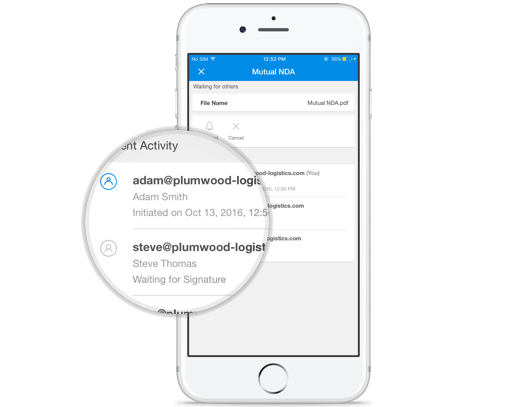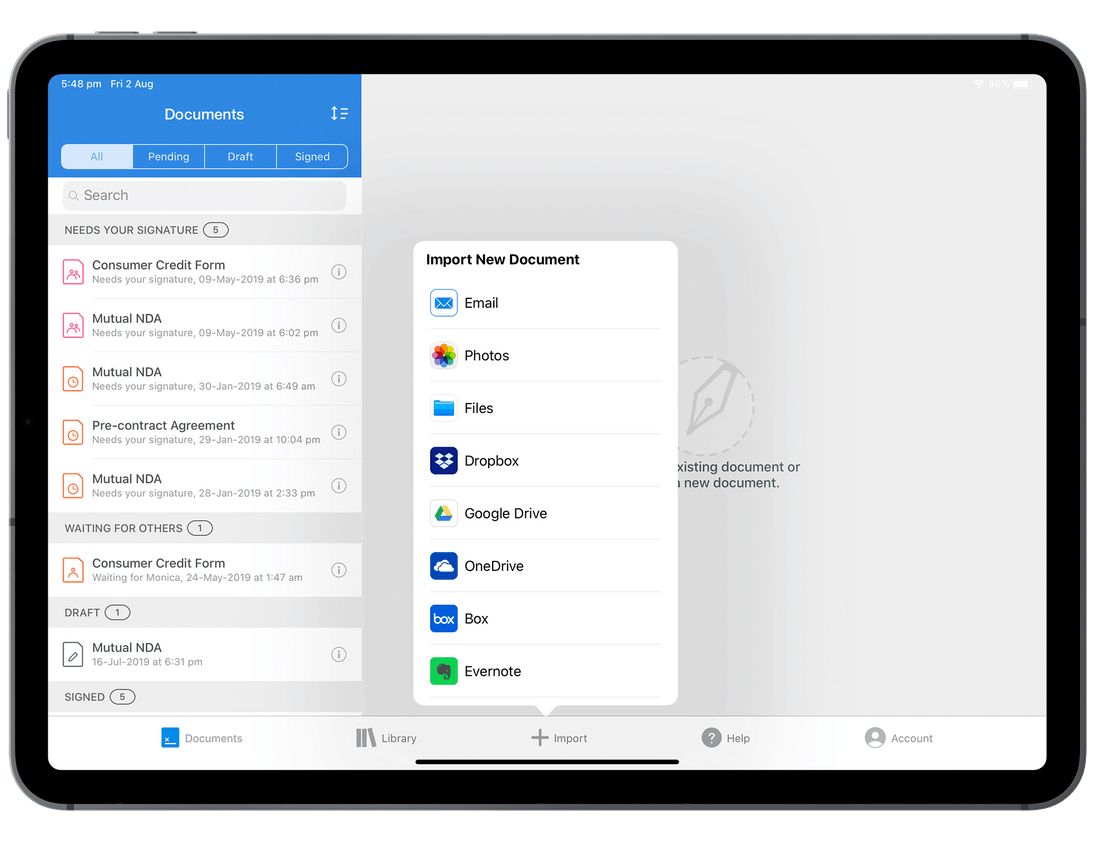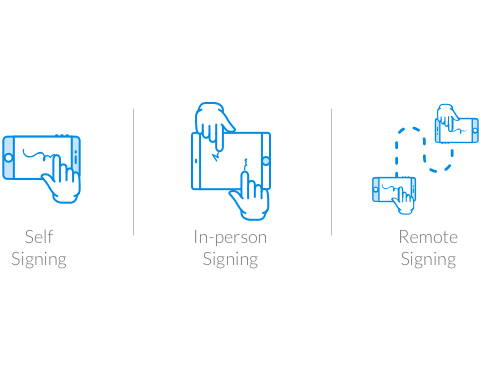Signeasy review
About Signeasy

The story of Signeasy begins on the beach in Mexico, back in 2009. While he was on vacation, founder Sunil Patro needed to sign and send an important job offer letter asap, but, to his dismay, there was no easy way to do this from his phone. And so, he decided to develop this himself. Meet Signeasy; the mobile app to sign and send documents on the go. The mobile app went live in 2010, making it the very first document signing app built for mobile. Meanwhile, Signeasy’s headquarter is in Dallas, USA with a large engineering and product design office in Bangalore, Inda. There are also a handful of remote teams in the USA, Canada and Mexico.
Signeasy complies with SOC 2 Type II, HIPAA, GDPR, ESIGN and UETA. Signeasy is also an advanced electronic signature provider (compliant with eIDAS).
Plans & pricing
Signeasy offers four plans, which in turn are divided between plans for individuals and plans for teams. With all the plans, you can use the mobile apps. Also, the signatures in all plans are legally binding with digital audit trail and for security, there is passcode and biometric authentication. The prices are based on an annual billing. If you decide to pay monthly, the prices are higher.
There is also a 14-day free trial period.
Essential – $8 per month
This plan is for individuals. Within this plan you can sign an unlimited number of documents and you can request 5 signatures per month from others via email. Other features in this plan include: offline signing, support for password protected documents, import contacts via CSV and duplicate fields. In addition, this plan supports all popular document formats such as PDF, Word, Pages and JPG. You can also make use of email support.
Pro – $15 per month
The Pro plan is also mainly for individuals. With this plan you can sign and send an unlimited number of documents and signature requests. You can also save 3 frequently used documents as reusable templates. Furthermore, this plan includes all the features of the Essentials plan: in-person signing requests, shareable signing links, send and receive reminders and send multiple documents simultaneously. It is also possible to integrate with Google, Workspace, Zapier, Office 365, Microsoft Teams and more. The support in this plan is via email or chat.
Business – $25 per user, per month
The business plan is for teams and companies and starts at 3 users. You benefit from all the same features of the Pro plan, but instead of only 3 resuasable templates, you can save and share unlimited numbers of templates. This plan also includes: 2FA for signers, usage reports, salesforce integration ($10/user/month), advanced fields and personalized branding. You also have an admin dashboard where you can manage usage, account and billing.
The support in this plan is great. You have support via email, chat and phone and you even have a dedicated account manager.