
Everything seems convenient and easy now that we all live in a digital and fast-paced era. Who would have thought we could make our own distinctive signature with just a few taps or clicks on the screen?
Who would have thought that what used to be signed and written with our hands as a sign of approval could now be done online without much effort?
Gone are the days when you need to fax a document to affix your signature. You will no longer have to travel to where the physical document is just to put your handwritten signature. Or, worst, take a picture of your signature, adjust the brightness and contrast, and copy/paste it onto the document above your name. People should be aware that today, no matter where you are at the moment, your signature can now go wherever it needs to be without necessarily requiring your physical presence to sign documents.
The growing significance of electronic signatures

Whether you need to sign a pdf document, excel files, or other document type, you can easily do so, thanks to e-sign tools and apps. Companies are now adopting digital signatures as they’re a fast, easy, and secure way to conduct business. Since so many people work remotely and use mobile devices like laptops and smartphones, it’s more convenient to sign online documents than traditional in-person signing.
Moreover, digital signatures make it easier for everyday users to conduct business at their own pace. You and your partners can save money on printing and mailing costs. As more businesses move to online signatures, signing parties can expedite their document signing process. Thanks to free online documents signing apps, completing critical transactions is now more accessible and efficient.
Are digital signatures really safe and secure?
Using digital signature software and e-sign agreements is arguably safer than handling physical documents. Digital agreements, for example, are much more challenging to manipulate than physical documents.
Online agreements have multiple levels of security, including digital certificates and electronic records, which create a verifiable audit trail. A pdf document signing app should almost always be more secure than conventional alternatives.
For the consumer’s privacy and protection, service providers use their own technology to protect your signature and signed document. They have their own system that operates solely on the privacy and protection of the personal data you will provide.
Is it legally binding? Definitely, yes! Electronic signatures are legal, trusted and lawfully binding, and it has the same weight of consent and approval as handwritten signatures. In fact, it is now being used in all industrialized countries worldwide.
Is there a free application for signing documents online?
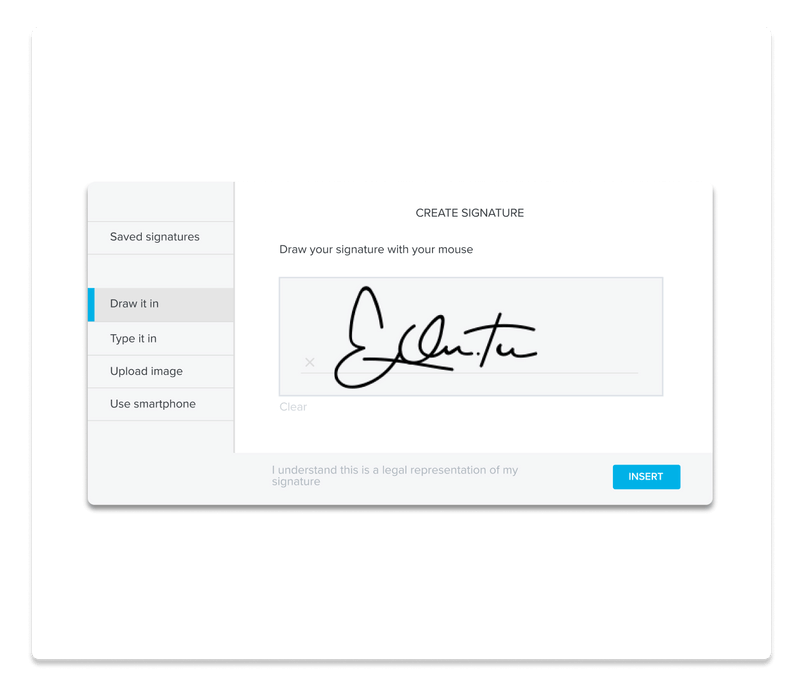
It can take a long time to esign documents without an esign app. Before sending a digital document to someone, you have to open it, change its format, print it, sign it, scan it back into your computer, and change its format again.
Electronic signature apps can help here. They let you complete signature requests, esign pdf, and send documents in a few seconds, making the transaction faster and easier for both parties.
Electronic signature apps are free, allowing you to access them using a free trial in a given amount of time. However, you can upgrade your subscription to a premium version. Paying for a premium account is always reasonable because it comes with many related features that are also useful but not available to free trial accounts.
Is there a free way to electronically sign PDF documents?
Typically, signing PDF documents or PDF convert documents require more than one step, such as printing, signing, and scanning. But new technologies have made it possible for businesses to stop using paper and have made it easier and faster to sign unlimited documents with a digital signature.
A PDF file or Portable Document Format is one of the most commonly used types of documents developed by Adobe, Inc. It is widely used in transactions in individuals, businesses, corporations, and government offices. This type of format is commonly used when you use your electronic signature. When you need to sign documents online, electronic signature providers usually ask to upload the document online in a, although not limited to, PDF file.
How To Make an Electronic Signature
There are plenty of ways for you to make your electronic signature. Some mobile applications and websites provide online document signing services and other related features. The electronic signature provider will instruct you to upload the document, sign the document online and download the completed document. You can upload documents in these formats: PDF, Word, IMG, TXT, XLS, and more.
Top 10 free online document signing apps
We have included web and mobile apps for all the document signing apps on our list, and most offer a variety of pricing plans. There are even some free plans available for basic needs. As of June 2021, the prices listed here are accurate.
1. Adobe Sign

Designed for professionals, Adobe offers a cost-effective Acrobat PDF Pack with e-sign starting at $9.99 per month, which can be upgraded to Adobe Pro for only $14.99. Adobe Pro includes password security, mobile editing, and much more.
The 7-day free trial of Adobe Sign includes e-signing functionality, digital signature requests, specialized form fields, and payment handling features.
Note: Adobe offers a free tool to complete forms called Adobe Fill & Sign. It’s a free PDF tool that allows unregistered users to fill out and sign PDF forms.
Key features:
- Part of the Adobe Document Cloud suite
- Web and mobile versions
- Extensive base of users
2. DocuSign

DocuSign is a leading e-signatures and online contracts app on our list, making it one of the most well-known. As a result, all users will benefit from it since it ensures that all signing parties know how to use it.
With various pricing options, DocuSign offers a simple basic plan that you can scale for deeper functionality. Additionally, you can sign documents online, collect payments, and comment in real time. You can even try out DocuSign for free for 30 days without using a credit card.
Key features:
- Variety of subscription options
- Web and mobile versions
- Extensive base of users
3. OneSpan Sign

OneSpan Sign‘s clients include NASA, IBM, and BMW. According to reviews, users prefer OneSpan’s security features and extensive compatibility with Salesforce and Dynamics CRM.
Certain features are available for demo (contact the company directly). Professional and Enterprise plans are available. There is no free or basic plan at OneSpan Sign, but their Professional plan offers plenty. Various implementation options, extensive security, and generous user limits are offered.
Key features:
- Professional and Enterprise plans
- Web and mobile versions
- Enterprising pricing by volume
4. HelloSign

HelloSign is a Dropbox subsidiary and newcomer to the e-signature space. Dropbox users enjoy the simple and relatively familiar interface, while HelloSign is more streamlined and sophisticated. There is also a limited free plan and extensive integration with Google.
Using HelloSign’s basic plan, you can request digital signatures for free if you handle a few monthly documents. Paid plans offer upgraded features like data storage and single sign-on. Using this integration, you can customize and analyze data in various ways. Even developers can test virtual signature integration in their projects before committing.
Key features:
- Variety of subscription options
- Limited free plan available
- Web and mobile versions
5. PandaDoc

PandaDoc is an independent option that emphasizes efficiency and automation. With plenty of integrations with Salesforce and a versatile free plan, it emphasizes streamlining workflows.
There are no limitations on features like digital signature requests and uploads with PandaDoc’s free plan. Customize your forms and use templates with the Essentials level ($19 per month per user). The Business level offers more functionality ($49 per month per user) and flexible pricing.
Key features:
- Emphasis on automation
- Limited free plan available
- Available in web and mobile versions
6. SignNow

Several companies are using SignNow, such as Xerox, CBS Sports, and GoFundMe. As a secure, cloud-based contract management platform, it is owned and operated by Boston software company airplane.
SignNow’s API support and extensive security compliance make it a viable option for enterprises, offering robust mid-level plans. The SignNow platform supports multiple users, customizations, and templates, irrespective of the plan’s price.
Key features:
- Variety of subscription options
- Available in web and mobile versions
- Geared toward ease of use
7. Eversign

Eversign has built a reputation for customer service and user-friendliness. A solid understanding of how customers use their platform is evident in their interface and options, designed with multiple industries and applications in mind.
Also, they provide a free plan that offers streamlined features and handles multiple users differently. Small and midsize teams can use Eversign’s professional plans (starting at $39.99 per month). The basic plan costs $9.99 per month (renewable for $7.99 annually).
Key features:
- Variety of subscription options
- Limited free plan available
- Available in web and mobile versions
8. SignRequest

Eversign is known for its excellent customer service and user-friendliness. Their platform’s interface and options reflect a solid understanding of how customers use it, as they cater to multiple industries and applications.
In addition, they offer a free plan with streamlined features and a different way of handling multiple users. A professional plan from Eversign (beginning at $39.99 per month) is suitable for small and mid sized teams. The monthly fee is $9.99 (renewable for $7.99).
Key features:
- Variety of subscription options
- Limited free plan available
- Available in web and mobile versions
9. SignEasy

SignEasy is one of the most affordable paid options, and we also include its cheapest basic plan. With excellent security, mobile support, workflow features, and offline signing, it costs $8 per month.
Upgrade to the Pro plan to gain unlimited requests, tons of software integrations, and client management tools ($15 per month for a single user). Business and enterprise owners can scale up more affordably than their standard plans.
Key features:
- Variety of subscription options
- Web and mobile versions
- Geared toward ease of use
10. pdfFiller

In 2009, pdfFiller was launched to help professionals work with Adobe Acrobat and PDF documents. Since then, they have expanded into document and form management, building a client list that includes Netflix and Pepsi. Also, they offer a comprehensive feature list, starting with dynamic PDF documents support.
PDFFiller’s website shows how you can upload files directly or via cloud storage services like Google Drive and Dropbox. Besides offering a basic functional plan at an affordable price ($8 per month for Basic), it also offers a more robust premium plan ($15 per month per user).
Key features:
- Part of the airSlate Business Cloud
- Web and mobile versions
- Stresses ease of use
Key Takeaways
With more paperwork being signed digitally, knowing which e-signature service is exemplary for you is imperative. PandaDoc is a suitable choice if you need an easy-to-use free plan. On the other hand, Eversign is a helpful tool for adding users to a workplace setting, and OneSpan Sign offers enterprise-level features.
It is the diversity of electronic signatures apps available that makes this rise in digital signatures so appealing. Our list shows that any user has many options and features regardless of scale or budget.







